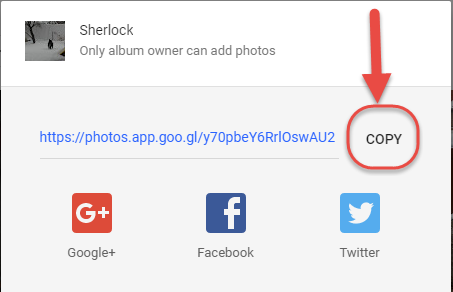Finding the Share Link in Google Photos
When setting up a CODE in your MoreAboutMe.org account you need to specify the DESTINATION. Here is how to find this information in Google Photos:
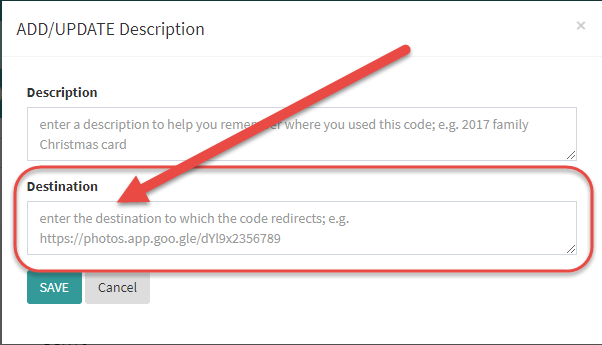
Open an individual photo, video or an entire album.
Locate the share icon.
Select “Get Link”
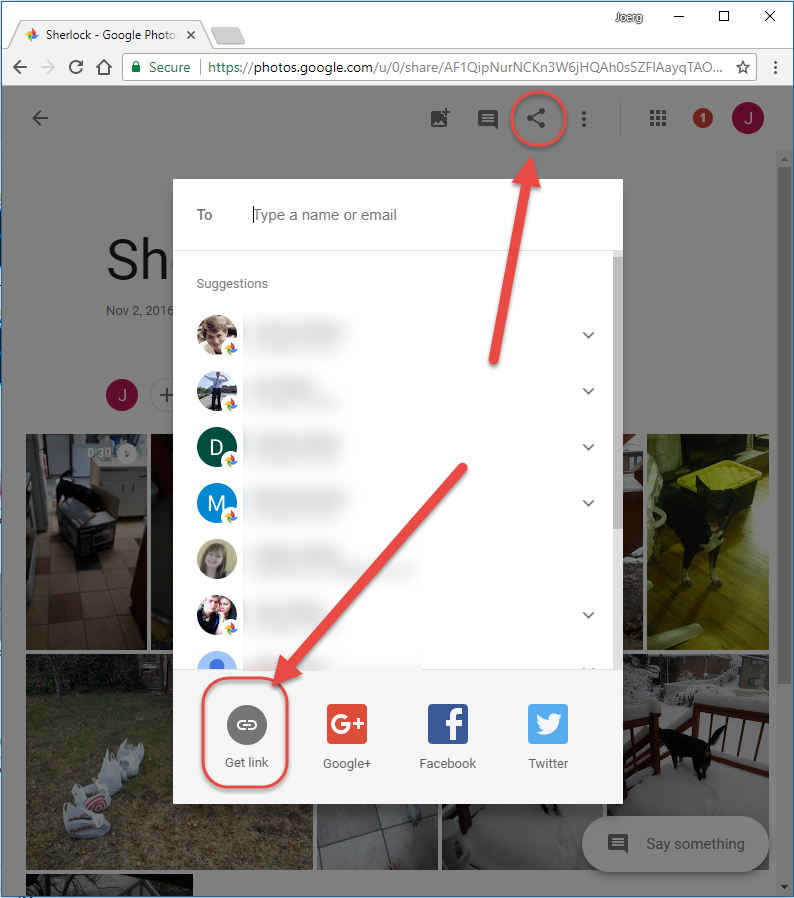
Select “Copy Link”.
Paste this link into the DESTINATION field when configuring a CODE in your MoreAboutMe.org account.