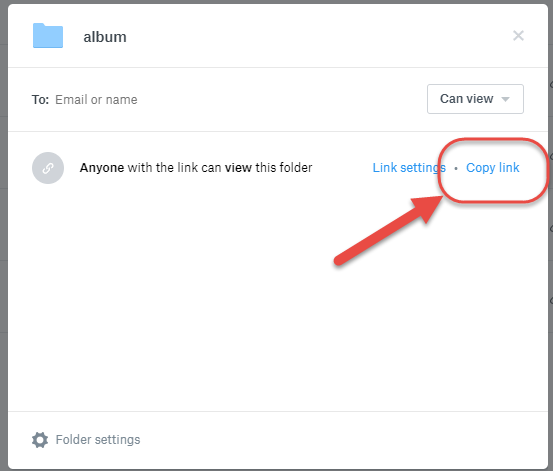Finding the Share Link in Dropbox
When setting up a CODE in your MoreAboutMe.org account you need to specify the DESTINATION. Here is how to find this information in Dropbox:
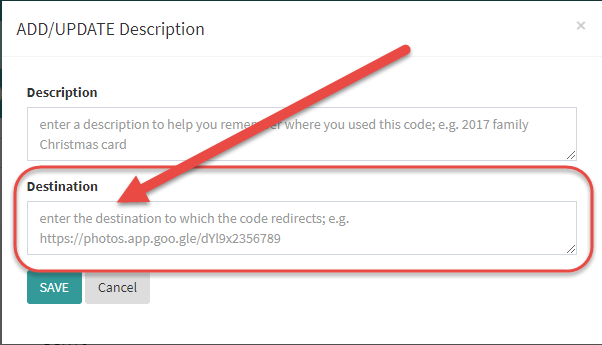
Locate an individual video, audio, or image file, or a folder if you want to link to multiple files, which is kind of like sharing an ‘album’.
Click on “Share”
Click on “Create Link”
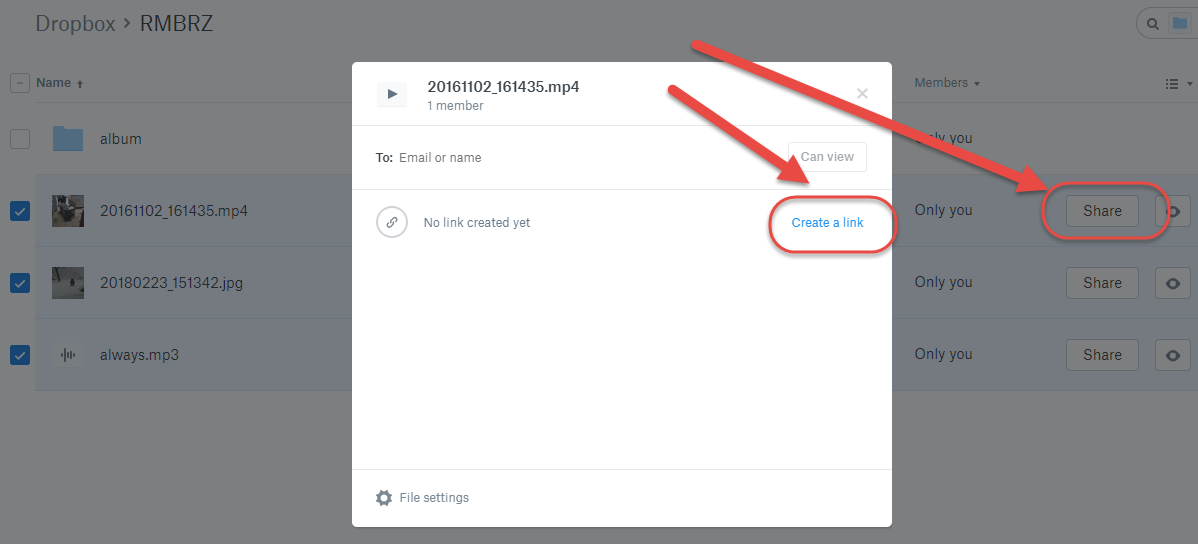
When sharing an entire folder, make sure to select ‘Can View’ (rather than ‘Can Edit’) BEFORE creating the link.
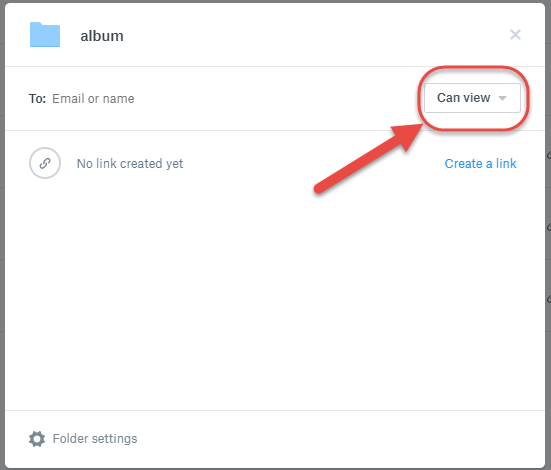
Select “Copy Link”.
Paste this link into the DESTINATION field when configuring a CODE in your MoreAboutMe.org account.