How to share from ….
Adding video links to a scrapbook, photo book, greeting card or announcement is fun and super easy with multimedia stickers from MoreAboutMe.org.
The key is to
- store the video, audio, or other content in the cloud and
- retrieve a ‘share link’ from there and paste it into the DESTINATION field when configuring a CODE in your MoreAboutMe.org account.
The following is an alphabetically sorted list of some of the more popular methods you an use to store videos in the cloud. Click on the ‘screenshots’ button to see details of how to obtain the share link from the respective solution.
We will be updating this list over the next days/weeks. If you would like us to add an option, please contact us.
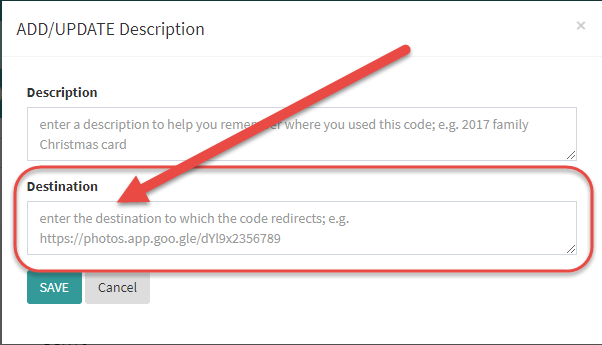
Getting Share Links from Cloud Storage Solutions
All solutions listed support linking to individual photos and other files.
VIDEO/AUDIO – YES means the solution will actually play the video or audio and not just allow you to download the file. Sometimes a file plays only in certain browsers or app. We said YES if we found it to play on a desktop browser (Chrome, Windows) and mobile (default browser, Android).
PHOTO ALBUM -YES means you can provide a link to a photo album, instead of just individual photos. Generic cloud storage solutions don’t group photos into albums. Instead you can group them all into a folder and then share that folder.
Click on the links to see how the multimedia files are displayed/played on your device.
| Solution | Video | Audio | Photo Album | Comments | More |
|---|---|---|---|---|---|
| Dropbox | YES | YES – Desktop NO – Mobile |
YES* [folder] | 2GB Free; 1TB $8.25/month | |
| Google Photos | YES @1080p max | NO | YES | Free with unlimited storage (photos @ max 16 migapixels) |
